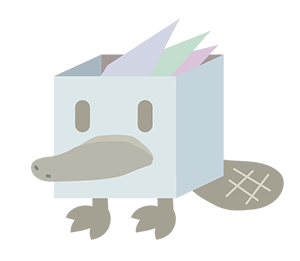Welcome!
Box is a utility for the building of docker images. Through use of mruby,
we provide additional flexibility over the vanilla docker build command by
adding control structures and basic predicates. We also add new verbs that
allow new actions, such as flattening and tagging images.
Some features that differentiate it from docker build:
- Unique general features:
- mruby syntax
- filtering of keywords to secure builds
- Simultaneous build of multiple projects
- Read-Eval-Print-Loop (Shell) mode
- In the build plan itself:
- Layer Management and editing
- Post-run hooks (similar to Dockerfile
ONBUILD, but during the initial run) - Tagging
- Flattening
- Debug mode (drop to a shell in the middle of a plan run and inspect your container)
- Ruby block methods for
user(with_user) andworkdir(inside) allow you to scopecopyandrunoperations for a more obvious build plan.
Installation
See the Download Page for more information on installing box.
Build Plans
Build Plans power Box and are the core of its functionality. This document describes how you can power box by writing build plans, and what techniques to use while writing them.
Box Build Plans are Programs
Exploit this! Use functions! Set variables and constants!
run this plan with:
GOLANG_VERSION=1.7.5 box [plan file]
If a plan name is not specified it will default to box.rb.
from "ubuntu"
# this function will create a new layer running the command inside the
# function, installing the required package.
def install_package(pkg)
run "apt-get install '#{pkg}' -y"
end
run "apt-get update"
install_package "curl" # `run "apt-get install curl -y"`
# get the local environment's setting for GOLANG_VERSION, and set it here:
go_version = getenv("GOLANG_VERSION")
run %Q[curl -sSL \
https://storage.googleapis.com/golang/go#{go_version}.linux-amd64.tar.gz \
| tar -xvz -C /usr/local]
Powered by mruby
Box uses the mruby programming language. It does this to get a solid language syntax, functions, variables and more. However, it is not a fully featured Ruby such as MRI and contains almost zero standard library functionality, allowing for only the basic types, and no I/O operations outside of the box DSL are permitted.
You can however:
- Define classes, functions, variables and constants
- Access the environment through the getenv box function (which is also omittable if you don't want people to use it)
- Retrieve the contents of container files with read
- import libraries (also written in mruby) to re-use common build plan components.
Tagging and Image Editing
You can tag images mid-plan to create multiple images, each subsets (or supersets, depending on how you look at it) of each other.
Additionally, you can use functions like after, skip, and flatten to manipulate images in ways you may not have considered:
from :ubuntu
skip do
run "apt-get update"
run "apt-get install curl -y"
run "curl -sSL -O https://github.com/erikh/box/releases/download/v0.4.2/box_0.4.2_amd64.deb"
tag :downloaded
end
run "dpkg -i box*.deb"
after do
flatten
tag :installed
end
Because the tag is processed after the final edits occur, tag
installed will not contain the update manifests, curl, or the
.deb. Tag downloaded will, though (but will also not contain the
installed package).
The Debugger
debug is a really powerful tool for establishing a breakpoint in your build plan where you can investigate your container.
Just add a line:
debug
And as soon as it is reached you will see a shell appear in your console.
Verb Properties
copy, run, and others support properties to modify their behavior. You should check out what you can do in the docs, but here are a few examples.
# `output: false` runs vim without attaching to the TTY, allowing you to run this
# command in a logging environment as well as a terminal one
run "vim +PluginInstall -c 'set nomore' +qall", output: false
# `ignore_list` takes an array of string patterns to ignore from the
# file list.
copy "*", ".", ignore_list: %w[foo bar]
Experiment with the REPL
The REPL is a line interpreter that immediately gives you feedback on any given statement, allowing you to build an image interactively.
Works great with debug!
Launch with box repl.
Parallel Building
box multi can build several plans at once. Just supply multiple
filenames!
Note that multi-builds do not return the output of run statements, largely because there would be a lot of noise in parallel execution.